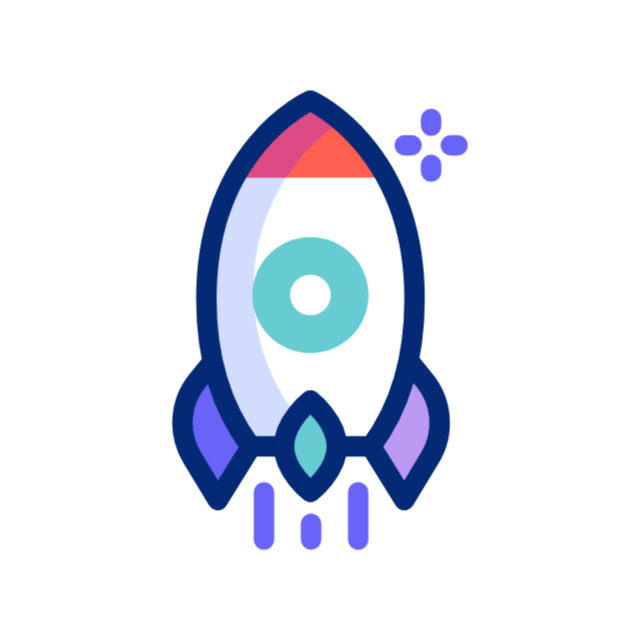Key Takeaways
- Optimizing your Google Business Profile is crucial for online visibility and customer engagement
- Claim and verify your Google Business Profile to take control of your online presence
- Keep your business information up to date on Google to provide accurate details to potential customers
- Enhance your profile with high-quality photos and videos to showcase your products or services
- Encourage customer reviews and respond to them to build trust and credibility
- Use Google Posts to engage with your audience and share updates or promotions
- Monitor and analyse your profile’s performance to make informed decisions for improvement
- Leverage Google Business Profile features for local SEO benefits and to stand out in local search results
In today’s digital landscape, having a robust online presence is crucial for small to medium-sized businesses. One of the most effective ways to enhance your visibility is through Google Business Profile optimization. This free tool allows businesses to manage their online presence across Google, including Search and Maps.
When potential customers search for services or products you offer, a well-optimized Google Business Profile can significantly increase your chances of being discovered. A properly optimized profile not only helps you appear in local search results but also provides essential information to potential customers. This includes your business hours, location, contact details, and even customer reviews.
By ensuring that your Google Business Profile is complete and accurate, you can build trust with your audience and encourage them to choose your business over competitors. In a world where first impressions matter, an optimized profile can be the difference between gaining a new customer or losing them to a competitor.
Claiming and Verifying Your Google Business Profile
The first step in optimizing your Google Business Profile is to claim and verify it. If you haven’t already done so, visit the Google Business Profile website and follow the prompts to claim your business. This process involves entering your business name, address, and other relevant details.
Once you’ve submitted this information, Google will send a verification code to your business address via postcard, phone call, or email, depending on the method you choose. Verification is crucial because it confirms that you are the rightful owner of the business. This step not only enhances your credibility but also unlocks additional features that can help you manage your online presence more effectively.
Once verified, you can update your business information, respond to reviews, and post updates directly on your profile. This level of control allows you to present your business in the best light possible and engage with customers more effectively.
Updating Your Business Information on Google

Keeping your business information up-to-date is essential for maintaining an effective Google Business Profile. Customers rely on accurate information when making decisions about where to shop or dine. If your hours change for a holiday or you move to a new location, it’s vital to update this information promptly.
Failing to do so can lead to customer frustration and lost sales. To update your business information, log into your Google Business Profile account and navigate to the “Info” section. Here, you can edit details such as your business name, address, phone number, website URL, and operating hours.
Additionally, consider adding special hours for holidays or events to keep customers informed. Regularly reviewing and updating this information ensures that potential customers have access to the most current details about your business.
Adding High-Quality Photos and Videos to Your Profile
Visual content plays a significant role in attracting customers and enhancing engagement on your Google Business Profile. High-quality photos and videos can showcase your products, services, and the overall atmosphere of your business. When potential customers see appealing visuals, they are more likely to feel drawn to your business and choose it over competitors.
When adding photos, aim for a mix of images that highlight different aspects of your business. This could include pictures of your storefront, interior space, staff members, and products or services in action. Additionally, consider uploading videos that provide a virtual tour of your business or demonstrate how to use a product.
Remember that profiles with photos receive 42% more requests for directions and 35% more click-throughs to their websites. Investing time in curating high-quality visual content can significantly impact your online presence.
Encouraging Customer Reviews and Responding to Them
Customer reviews are a powerful tool for building trust and credibility in today’s market. Positive reviews can enhance your reputation and influence potential customers’ decisions. To encourage reviews, consider asking satisfied customers to share their experiences on your Google Business Profile.
You can do this through follow-up emails or by simply asking them in person after a successful transaction. However, it’s not just about collecting reviews; responding to them is equally important. Engaging with customers who leave feedback—whether positive or negative—demonstrates that you value their opinions and are committed to providing excellent service.
Thanking customers for positive reviews shows appreciation, while addressing negative feedback with professionalism can turn a dissatisfied customer into a loyal one. By actively managing customer reviews, you can foster a positive online reputation that attracts new clients.
Utilizing Google Posts to Engage with Your Audience

Google Posts is a feature that allows businesses to share updates directly on their Google Business Profile. This tool is an excellent way to engage with your audience by sharing news about promotions, events, or new products. Regularly posting updates keeps your profile fresh and encourages potential customers to interact with your business.
When creating posts, focus on providing valuable content that resonates with your audience. Use eye-catching images or videos along with compelling text to capture attention. You can also include call-to-action buttons that direct users to your website or encourage them to call your business directly.
By utilizing Google Posts effectively, you can keep customers informed about what’s happening at your business while enhancing engagement and driving traffic.
Monitoring and Analysing Your Profile’s Performance
To ensure that your Google Business Profile is working effectively for you, it’s essential to monitor its performance regularly. Google provides insights that allow you to track how customers are interacting with your profile. You can see how many people viewed your profile, requested directions, called your business, or visited your website.
By analysing this data, you can identify trends and make informed decisions about how to improve your online presence further. For instance, if you notice that many users are requesting directions but not calling or visiting your website, it may indicate that you need to enhance the information available on your profile or improve customer engagement strategies. Regularly reviewing these insights will help you refine your approach and maximize the benefits of having an optimized Google Business Profile.
Leveraging Google Business Profile Features for Local SEO Benefits
Optimizing your Google Business Profile not only enhances visibility but also provides significant local SEO benefits. When potential customers search for services in their area, having a well-optimized profile increases the likelihood of appearing in local search results. This is particularly important for small to medium-sized businesses looking to attract local clientele.
To leverage these benefits fully, ensure that all aspects of your profile are complete and accurate. Use relevant keywords in your business description and posts to improve searchability. Additionally, encourage customer reviews and respond promptly; this engagement signals to Google that your business is active and trustworthy.
By taking advantage of all the features available through Google Business Profile optimization, you can significantly boost your local SEO efforts and drive more traffic to your business. In conclusion, optimizing your Google Business Profile is an essential step for small to medium-sized businesses looking to enhance their online presence in Ireland. By claiming and verifying your profile, updating information regularly, adding high-quality visuals, encouraging customer reviews, utilizing posts for engagement, monitoring performance metrics, and leveraging local SEO benefits, you can create a powerful tool that attracts new customers and builds trust within your community.
If you’re ready to take the next step in optimizing your online presence or need assistance with digital marketing strategies tailored for your business in Ireland, contact Sevenoways Innovations today! Our team of experts is here to help you navigate the digital landscape and achieve success. — By following these steps and implementing best practices for Google Business Profile optimization, you’ll be well on your way to improving visibility and attracting more customers in today’s competitive market.
Don’t hesitate—start optimizing today!
FAQs
What is a Google Business Profile?
A Google Business Profile is a free tool provided by Google that allows businesses to manage their online presence across Google, including Search and Maps. It helps businesses to connect with customers by sharing important information such as their location, contact details, opening hours, and more.
Why is it important to optimise your Google Business Profile?
Optimising your Google Business Profile can help your business to stand out in local search results, attract more customers, and improve your online visibility. It also provides valuable information to potential customers, such as your business hours, contact information, and customer reviews.
What are the steps to optimise a Google Business Profile in Ireland?
The steps to optimise a Google Business Profile in Ireland include claiming and verifying your profile, providing accurate and up-to-date information about your business, adding high-quality photos, encouraging customer reviews, and regularly updating your profile with new posts and offers.
How can I claim and verify my Google Business Profile in Ireland?
To claim and verify your Google Business Profile in Ireland, you can either do it through the Google My Business website or app. You will need to provide some basic information about your business and then verify your connection to the business through a postcard, phone call, email, or instant verification if eligible.
What are the best practices for adding photos to a Google Business Profile in Ireland?
When adding photos to your Google Business Profile in Ireland, it’s important to use high-quality images that accurately represent your business. You should include photos of your products or services, the interior and exterior of your business, and any team members. It’s also a good idea to regularly update your photos to keep them fresh and relevant.
How can I encourage customer reviews on my Google Business Profile in Ireland?
Encouraging customer reviews on your Google Business Profile in Ireland can be done by providing excellent customer service, asking satisfied customers to leave a review, and responding to reviews in a timely and professional manner. You can also create a direct link to your review page to make it easier for customers to leave a review.
What are the benefits of regularly updating your Google Business Profile in Ireland with posts and offers?
Regularly updating your Google Business Profile in Ireland with posts and offers can help to keep your customers informed about your latest news, promotions, and events. It also shows that your business is active and engaged, which can improve your visibility in local search results and attract more customers.