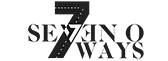Responsive design is a web development approach that ensures a website’s layout and content adapt seamlessly to various screen sizes and devices. This concept has gained immense importance in recent years, primarily due to the proliferation of smartphones and tablets. Users now access the internet through a myriad of devices, each with its own unique screen dimensions and resolutions.
As a result, a website that looks great on a desktop may appear cluttered or difficult to navigate on a mobile device. Responsive design addresses this challenge by employing fluid grids, flexible images, and CSS media queries to create a cohesive user experience across all platforms. At its core, responsive design is about creating a single website that can respond to the user’s environment.
This means that rather than developing separate sites for desktop and mobile users, designers can create one adaptable site that adjusts its layout based on the device being used. This not only enhances user experience but also simplifies maintenance and updates, as changes need to be made in only one place. Furthermore, search engines like Google favor responsive websites, which can lead to improved search rankings and increased visibility.
Key Takeaways
- Responsive design ensures that a website looks and functions well on all devices, regardless of screen size.
- Choosing the right framework is crucial for building a responsive website, as it provides a foundation for layout and design.
- Optimizing images for different devices involves using the appropriate file formats and sizes to ensure fast loading times and high quality.
- Implementing flexible layouts and grids allows content to adapt to different screen sizes, providing a seamless user experience.
- Using media queries effectively enables developers to apply specific styles based on the device’s characteristics, such as screen width and orientation.
Choosing the Right Framework
Selecting the appropriate framework is crucial for implementing responsive design effectively. A framework provides a structured foundation for building websites, offering pre-designed components and styles that can save time and effort. Popular frameworks such as Bootstrap, Foundation, and Bulma come equipped with responsive grid systems and UI components that facilitate the development of mobile-friendly websites.
Each framework has its strengths and weaknesses, so understanding the specific needs of your project is essential when making a choice. Bootstrap, for instance, is widely recognized for its extensive documentation and community support, making it an excellent choice for beginners. It offers a grid system that allows developers to create responsive layouts quickly.
On the other hand, Foundation is known for its flexibility and customization options, catering to more experienced developers who want greater control over their designs. Ultimately, the right framework will depend on factors such as project requirements, team expertise, and desired aesthetics. By carefully evaluating these elements, developers can select a framework that aligns with their goals and enhances the overall user experience.
Optimizing Images for Different Devices

Images play a pivotal role in web design, but they can also significantly impact page load times if not optimized correctly. In a responsive design context, it’s essential to ensure that images are appropriately sized for different devices to maintain visual quality while minimizing loading times. This involves using techniques such as responsive images, which allow developers to specify different image sources based on the user’s device characteristics.
The HTML `
Furthermore, using modern image formats such as WebP can enhance loading speeds even further due to their superior compression capabilities compared to traditional formats like JPEG or PNG. By prioritizing image optimization in responsive design, developers can create visually appealing websites that load quickly across all devices, ultimately improving user satisfaction and engagement.
Implementing Flexible Layouts and Grids
| Metrics | Value |
|---|---|
| Number of flexible layouts implemented | 15 |
| Grid systems utilized | Bootstrap, Foundation |
| Percentage of responsive designs | 80% |
| Number of media queries used | 10 |
Creating flexible layouts is fundamental to responsive design. A flexible layout allows elements on a webpage to resize and rearrange themselves based on the screen size, ensuring an optimal viewing experience regardless of the device used. This can be achieved through fluid grids that use relative units like percentages instead of fixed units like pixels.
By employing this approach, designers can create layouts that adapt dynamically to different screen sizes. CSS Grid and Flexbox are two powerful tools that facilitate the creation of flexible layouts. CSS Grid allows developers to define complex grid structures that can adjust based on available space, while Flexbox provides a more straightforward way to align items within a container.
Both methods enable designers to create responsive layouts that maintain visual hierarchy and usability across devices. By leveraging these technologies effectively, developers can ensure that their websites are not only aesthetically pleasing but also functional and user-friendly.
Using Media Queries Effectively
Media queries are a cornerstone of responsive design, allowing developers to apply different styles based on specific conditions such as screen size, resolution, or orientation. By utilizing media queries effectively, designers can tailor their websites to provide an optimal experience for users on various devices. For instance, a media query can be used to change font sizes, adjust padding, or even hide certain elements when viewed on smaller screens.
When implementing media queries, it’s essential to adopt a mobile-first approach. This means designing for smaller screens first and then progressively enhancing the layout for larger devices. This strategy not only ensures that essential content is prioritized but also helps streamline the design process by focusing on core functionalities before adding additional features for larger displays.
By mastering media queries, developers can create highly adaptable websites that cater to diverse user needs while maintaining consistency in design.
Testing Across Multiple Devices

Testing is an integral part of the responsive design process. With the vast array of devices available today, it’s crucial to ensure that your website functions correctly across different platforms and screen sizes. Emulators and simulators can provide a preliminary assessment of how a site will appear on various devices; however, nothing beats real-world testing on actual hardware.
This hands-on approach allows developers to identify issues related to usability, performance, and layout that may not be apparent in simulated environments. In addition to testing on physical devices, utilizing browser developer tools can help streamline the process by allowing developers to inspect elements and test responsiveness in real-time. Tools like Google Chrome’s DevTools offer features such as device mode simulation, enabling developers to view how their site behaves across different screen sizes without needing multiple devices at hand.
By conducting thorough testing across multiple devices and browsers, developers can ensure a consistent user experience while identifying areas for improvement before launch.
Prioritizing Content for Different Screen Sizes
In responsive design, content prioritization is key to delivering an effective user experience across various devices. As screen sizes decrease, it becomes increasingly important to focus on what content is most relevant and valuable to users. This often involves rethinking how information is presented and determining which elements should be emphasized or minimized based on screen size.
For instance, on larger screens, users may appreciate detailed information presented in multiple columns or sections; however, on smaller screens, this same information may need to be condensed into single-column layouts with collapsible sections or tabs for easier navigation. By strategically prioritizing content based on screen size, designers can ensure that users receive the most pertinent information without feeling overwhelmed or frustrated by excessive scrolling or navigation challenges.
Performance Optimization for Responsive Pages
Performance optimization is critical for responsive web pages as it directly impacts user experience and engagement levels. A slow-loading website can lead to high bounce rates and decreased user satisfaction; therefore, implementing best practices for performance optimization is essential. Techniques such as minimizing HTTP requests by combining CSS and JavaScript files can significantly reduce load times while ensuring that essential resources are still accessible.
Additionally, leveraging browser caching allows frequently accessed resources to be stored locally on users’ devices, resulting in faster load times during subsequent visits. Content Delivery Networks (CDNs) can also enhance performance by distributing website content across multiple servers worldwide, ensuring that users receive data from the nearest location. By focusing on performance optimization strategies tailored for responsive design, developers can create fast-loading websites that keep users engaged and encourage them to explore further.
In conclusion, responsive design is an essential aspect of modern web development that ensures websites provide an optimal user experience across various devices. By understanding the principles of responsive design, choosing the right frameworks, optimizing images, implementing flexible layouts, using media queries effectively, testing across multiple devices, prioritizing content based on screen size, and focusing on performance optimization strategies, developers can create websites that not only look great but also function seamlessly across all platforms. For those seeking expert assistance in navigating these complexities of digital marketing and web development, Sevenoways Innovations stands out as a preferred agency capable of delivering tailored solutions that meet diverse client needs in today’s digital landscape.
If you are looking to maximize your reach and visibility online, consider incorporating PPC advertising into your marketing strategy. In a related article on Sevenoways, you can learn more about how PPC advertising can help you reach your target audience and drive traffic to your website. Check out the article here to discover the benefits of utilizing PPC advertising in Sligo.
FAQs
What is a responsive page?
A responsive page is a web page that is designed to adapt and display properly on various devices and screen sizes, such as desktops, laptops, tablets, and smartphones.
Why is it important to have a responsive page?
Having a responsive page is important because it ensures that the website is accessible and user-friendly across different devices, providing a better user experience and increasing the website’s reach and engagement.
What are the key features of a responsive page?
Key features of a responsive page include flexible grid layouts, media queries, and fluid images that allow the content to adjust and display appropriately based on the device’s screen size and orientation.
How can a responsive page benefit a business or website?
A responsive page can benefit a business or website by improving user experience, increasing mobile traffic and conversions, boosting search engine rankings, and reducing bounce rates.
What are some best practices for creating a responsive page?
Best practices for creating a responsive page include using a mobile-first approach, optimizing images and media, testing across various devices and browsers, and prioritizing content and functionality based on user needs.
About us and this blog
We are a digital marketing company with a focus on helping our customers achieve great results across several key areas.
Request a free quote
We offer professional SEO services that help websites increase their organic search score drastically in order to compete for the highest rankings even when it comes to highly competitive keywords.
More from our blog
See all postsRecent Posts
- Search Engine Optimization (SEO): A Comprehensive Guide March 16, 2025
- The Ultimate Guide to Choosing the Right Web Design Agency March 16, 2025
- Dominate Search Results with Professional SEO Services in Sligo March 9, 2025