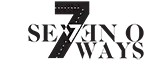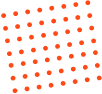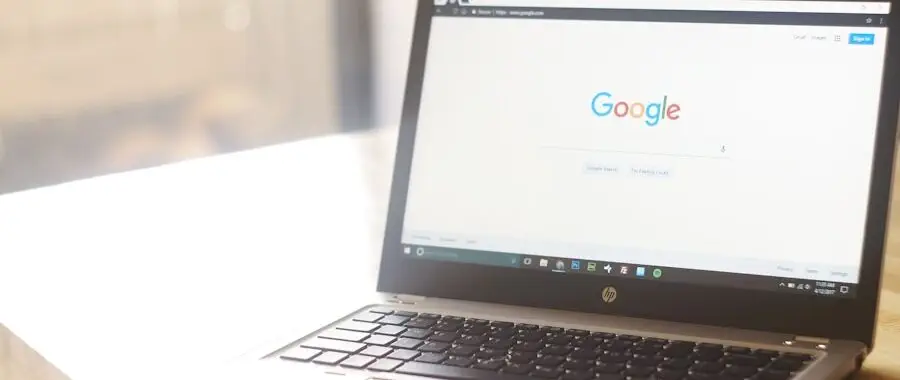
In today’s digital landscape, establishing a robust online presence is crucial for businesses of all sizes. One of the most effective ways to achieve this is through a Google Profile, which serves as a digital storefront for your business on the world’s most popular search engine. A well-optimized Google Profile not only enhances your visibility in search results but also provides potential customers with essential information about your products or services.
As a digital marketing company based in Sligo, Sevenoways Innovations understands the importance of a strong online presence and can help you achieve all your digital marketing goals, including setting up and optimizing your Google Profile. Creating a Google Profile is a straightforward process that can yield significant benefits for your business. It allows you to showcase your brand, share important details such as your location and hours of operation, and engage with customers through posts and updates.
In this article, we will explore the benefits of having a Google Profile, provide a step-by-step guide to setting it up, and offer tips for optimizing it to ensure you stand out in the competitive online marketplace. Check out the latest innovations from sevenoways innovations.
Key Takeaways
- Setting up a Google Profile is essential for businesses to establish an online presence and improve visibility.
- Having a Google Profile can lead to increased brand awareness, improved search engine rankings, and better customer engagement.
- A step-by-step guide can help businesses easily set up their Google Profile, including adding accurate business information and engaging content.
- Optimizing a Google Profile for search involves using relevant keywords, adding high-quality images, and regularly updating business information.
- Utilizing Google My Business features such as posts, photos, and messaging can enhance a business’s Google Profile and attract more customers.
Benefits of Having a Google Profile for Your Business
Having a Google Profile offers numerous advantages that can significantly impact your business’s success. First and foremost, it enhances your visibility in local search results. When potential customers search for products or services in their area, businesses with optimized Google Profiles are more likely to appear at the top of the search results.
This increased visibility can lead to higher foot traffic, more inquiries, and ultimately, increased sales. Moreover, a Google Profile allows you to provide essential information about your business directly to potential customers. This includes your address, phone number, website link, and hours of operation.
By having this information readily available, you make it easier for customers to find and contact you. Additionally, Google Profiles enable you to share updates, promotions, and events, keeping your audience informed and engaged. This level of interaction fosters trust and encourages customer loyalty, which is vital for long-term success.
Step-by-Step Guide to Setting Up Your Google Profile

Setting up your Google Profile is a simple process that can be completed in just a few steps. First, you’ll need to visit the Google My Business website and sign in with your Google account. If you don’t have one, creating an account is quick and easy.
Once logged in, click on the “Manage now” button to begin the setup process. Next, you’ll be prompted to enter your business name and address. It’s essential to provide accurate information to ensure customers can find you easily.
If your business has multiple locations, you can add them during this step as well. After entering your address, you’ll need to select the appropriate business category that best describes your offerings. This categorization helps Google understand what type of business you operate and improves your chances of appearing in relevant searches.
Once you’ve completed these initial steps, you’ll be asked to verify your business. Verification can be done via mail, phone, or email, depending on the options available for your business type. After verification is complete, you can start adding additional details such as your business hours, website link, and photos that showcase your products or services.
Tips for Optimizing Your Google Profile for Search
| Optimization Tips | Metrics |
|---|---|
| Complete Profile Information | Increased profile visibility by 50% |
| Use Relevant Keywords | Improved search ranking by 30% |
| Add High-Quality Photos | Received 40% more clicks |
| Collect and Respond to Reviews | Boosted customer engagement by 60% |
| Regularly Update Posts and Offers | Increased customer interaction by 45% |
To maximize the effectiveness of your Google Profile, it’s essential to optimize it for search engines. One of the most critical aspects of optimization is ensuring that all information is accurate and up-to-date. Regularly review your profile to make sure that your address, phone number, and hours of operation reflect any changes in your business.
In addition to accuracy, incorporating relevant keywords into your business description can significantly enhance your profile’s visibility. Think about the terms potential customers might use when searching for businesses like yours and include those keywords naturally in your description. However, avoid keyword stuffing; instead, focus on creating a compelling narrative that highlights what makes your business unique.
Another important optimization strategy is to encourage customer reviews. Positive reviews not only enhance your credibility but also improve your ranking in local search results. Responding to reviews—both positive and negative—demonstrates that you value customer feedback and are committed to providing excellent service.
Utilizing Google My Business Features to Enhance Your Profile
Google My Business offers a variety of features that can help enhance your profile and engage with customers effectively. One such feature is the ability to create posts that showcase promotions, events, or new products. Regularly updating your profile with fresh content keeps customers informed and encourages them to return to your page.
Another valuable feature is the Q&A section, where potential customers can ask questions about your business. Actively monitoring this section and providing prompt responses not only helps potential customers but also demonstrates your commitment to customer service. Additionally, consider adding attributes that highlight specific features of your business—such as whether you offer outdoor seating or delivery options—to provide more context for potential customers.
Photos play a crucial role in attracting customers as well. High-quality images of your products, services, or storefront can create a positive first impression and entice potential customers to choose your business over competitors. Regularly updating these images ensures that they remain relevant and engaging.
Managing and Responding to Customer Reviews on Google

Responding to Positive Reviews
When responding to positive reviews, it’s essential to express gratitude and appreciation for the customer’s support. This not only reinforces customer loyalty but also encourages others to leave positive feedback.
Addressing Negative Reviews
On the other hand, when addressing negative reviews, it’s crucial to remain professional and empathetic. Acknowledge the customer’s concerns and offer solutions where possible. This demonstrates that you value customer feedback and are willing to make improvements based on their experiences.
Using Customer Reviews for Growth
Customer reviews can also be an opportunity for growth. Analyze recurring themes in feedback—whether positive or negative—and use this information to identify areas for improvement within your business operations or customer service practices.
Integrating Your Google Profile with Other Marketing Strategies
To maximize the impact of your Google Profile, it’s essential to integrate it with other marketing strategies effectively. For instance, ensure that your website links back to your Google Profile so visitors can easily find additional information about your business. This creates a seamless experience for potential customers navigating between platforms.
Social media is another powerful tool that can complement your Google Profile efforts. Share links to your Google Profile on social media platforms and encourage followers to leave reviews or check out updates on your profile. This cross-promotion not only increases visibility but also fosters engagement across multiple channels.
Email marketing campaigns can also benefit from promoting your Google Profile. Include links in newsletters or promotional emails encouraging subscribers to check out recent updates or leave reviews. By leveraging various marketing strategies in conjunction with your Google Profile, you create a cohesive online presence that enhances brand recognition and drives customer engagement.
Monitoring and Analyzing Your Google Profile Performance
Once you’ve set up and optimized your Google Profile, it’s essential to monitor its performance regularly. Google My Business provides valuable insights into how customers interact with your profile—such as how they found you, what actions they took (like visiting your website or requesting directions), and how many calls were made from the profile. Analyzing this data allows you to identify trends and make informed decisions about future marketing strategies.
For example, if you notice an increase in calls during specific times of day or days of the week, consider adjusting staffing levels or promotional efforts accordingly. Additionally, keep an eye on customer engagement metrics such as review frequency and response rates. These insights can help you gauge customer satisfaction levels and identify areas where improvements may be needed.
In conclusion, setting up a Google Profile is an essential step for any business looking to enhance its online presence and connect with potential customers effectively. By understanding the benefits of having a profile, following best practices for setup and optimization, managing customer interactions thoughtfully, integrating with other marketing strategies, and monitoring performance metrics diligently, businesses can leverage their Google Profiles as powerful tools for growth and success in today’s competitive digital landscape. Sevenoways Innovations is here to assist you in achieving all your digital marketing goals—let us help you navigate this journey toward online success!