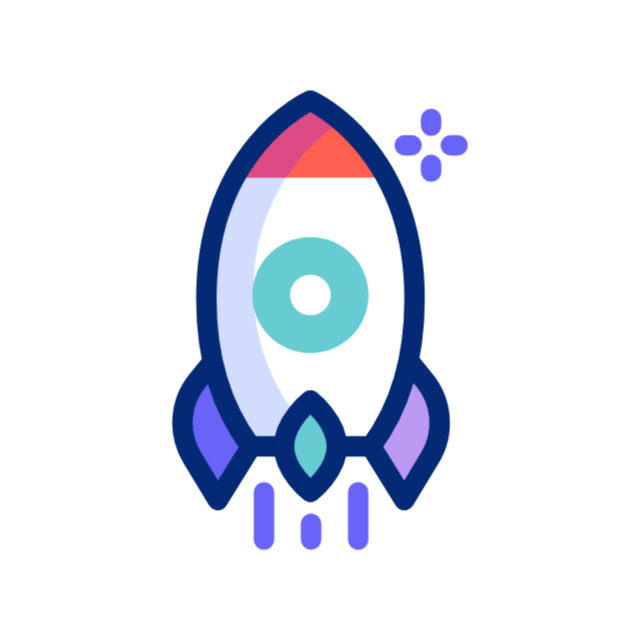In the ever-evolving landscape of digital marketing, understanding how our websites perform in search engines is crucial. Google Search Console (GSC) serves as a powerful tool that allows us to monitor, maintain, and troubleshoot our site’s presence in Google Search results. By leveraging GSC, we can gain insights into how our website is indexed, identify potential issues, and optimize our content for better visibility.
This platform is not just for webmasters or SEO experts; it is an essential resource for anyone looking to enhance their online presence. As we delve deeper into the functionalities of Google Search Console, we will discover its myriad features that can significantly impact our website’s performance. From tracking search queries to analyzing click-through rates, GSC provides a comprehensive overview of how our site interacts with users and search engines alike.
By understanding and utilizing this tool effectively, we can make informed decisions that lead to improved search rankings and increased traffic.
Key Takeaways
- Google Search Console is a free tool provided by Google to help website owners monitor and maintain their site’s presence in Google search results.
- Website performance metrics such as clicks, impressions, click-through rate, and average position are important for understanding how your site is performing in search results.
- Setting up Google Search Console for your website involves verifying ownership, submitting a sitemap, and checking for any security issues or manual actions.
- Analyzing website performance data in Google Search Console can help identify trends, opportunities for improvement, and areas of concern.
- Identifying and fixing website errors such as crawl errors, mobile usability issues, and security issues is crucial for maintaining a healthy and well-performing website.
Understanding Website Performance Metrics
To fully harness the capabilities of Google Search Console, we must first familiarize ourselves with the key performance metrics it offers. These metrics provide valuable insights into how our website is performing in search results. One of the primary metrics we encounter is the Click-Through Rate (CTR), which indicates the percentage of users who click on our site after seeing it in search results.
A high CTR suggests that our titles and descriptions are compelling, while a low CTR may signal the need for optimization. Another critical metric is the average position of our website in search results. This figure tells us where our site ranks for specific queries, allowing us to gauge our visibility.
By monitoring these metrics over time, we can identify trends and make data-driven decisions to enhance our website’s performance. Additionally, understanding impressions—the number of times our site appears in search results—can help us assess the effectiveness of our SEO strategies and content marketing efforts.
Setting Up Google Search Console for Your Website
Setting up Google Search Console is a straightforward process that can yield significant benefits for our website. First, we need to verify ownership of our site, which can be done through various methods such as adding an HTML tag to our homepage or uploading a verification file. Once verified, we gain access to a wealth of data that can inform our SEO strategies.
After verification, it’s essential to submit a sitemap to Google Search Console. A sitemap acts as a roadmap for search engines, helping them understand the structure of our website and index it more effectively. By submitting a sitemap, we can ensure that all our important pages are crawled and indexed, which is vital for improving our site’s visibility in search results.
Additionally, we should regularly check for any crawl errors or issues reported by GSC to maintain optimal performance.
Analyzing Website Performance Data
| Metrics | Value |
|---|---|
| Page Views | 10,000 |
| Unique Visitors | 5,000 |
| Bounce Rate | 40% |
| Average Session Duration | 2 minutes |
Once we have set up Google Search Console and submitted our sitemap, we can begin analyzing the performance data it provides. The Performance report is one of the most valuable sections within GSC, offering insights into how our site is performing in search results. Here, we can view metrics such as total clicks, total impressions, average CTR, and average position for specific queries.
By diving into this data, we can identify which keywords are driving traffic to our site and which pages are performing well. This information allows us to focus our optimization efforts on high-performing content while also identifying underperforming pages that may need improvement. Furthermore, analyzing user behavior through GSC can help us understand what visitors are looking for when they arrive at our site, enabling us to tailor our content accordingly.
Identifying and Fixing Website Errors
One of the critical functions of Google Search Console is its ability to identify errors that may hinder our website’s performance. The Coverage report highlights issues such as crawl errors, server errors, and pages that are excluded from indexing. By regularly reviewing this report, we can quickly address any problems that may arise.
Fixing these errors is essential for maintaining a healthy website. For instance, if we encounter 404 errors indicating that certain pages cannot be found, we should either restore those pages or set up proper redirects to guide users to relevant content. Additionally, addressing server errors ensures that users can access our site without interruptions.
By proactively managing these issues, we can enhance user experience and improve our site’s overall performance in search results.
Website speed is a critical factor that influences user experience and search engine rankings. Google Search Console provides insights into how quickly our pages load and highlights areas for improvement. A slow-loading website can lead to higher bounce rates and lower user engagement, ultimately affecting our site’s visibility in search results.
To improve loading times, we can utilize tools like PageSpeed Insights alongside GSC data. These tools offer recommendations on optimizing images, leveraging browser caching, and minimizing JavaScript and CSS files. By implementing these suggestions, we can enhance our website’s speed and provide a better experience for visitors.
Additionally, monitoring loading times through GSC allows us to track improvements over time and ensure that our optimizations are effective.
Enhancing Mobile Friendliness
In today’s mobile-driven world, ensuring that our website is mobile-friendly is more important than ever. Google Search Console provides valuable insights into how well our site performs on mobile devices through the Mobile Usability report. This report highlights any issues that may affect the mobile experience, such as text being too small or clickable elements being too close together.
To enhance mobile friendliness, we should prioritize responsive design principles that ensure our site adapts seamlessly to different screen sizes. Additionally, testing our website on various devices can help us identify any usability issues that may not be apparent on desktop versions. By addressing these concerns and optimizing for mobile users, we can improve user experience and potentially boost our rankings in mobile search results.
Optimizing Website Content for Search
Content optimization is a fundamental aspect of improving our website’s visibility in search engines. Google Search Console offers insights into which queries are driving traffic to our site and how users interact with our content. By analyzing this data, we can identify opportunities to optimize existing content or create new content that aligns with user intent.
Incorporating relevant keywords naturally into our content is essential for SEO success. We should focus on creating high-quality, informative content that addresses the needs of our audience while also incorporating keywords strategically. Additionally, optimizing meta titles and descriptions can enhance click-through rates by making our listings more appealing in search results.
By continuously refining our content based on GSC insights, we can improve both user engagement and search engine rankings.
Utilizing Google Search Console for Keyword Research
Keyword research is a vital component of any successful SEO strategy, and Google Search Console provides valuable data that can inform this process. The Performance report allows us to see which keywords are driving traffic to our site and how they rank in terms of impressions and clicks. This information helps us understand what users are searching for and how well our content aligns with their queries.
By identifying high-performing keywords, we can create targeted content that addresses specific user needs or interests. Additionally, we can uncover opportunities for new keywords that may not have been on our radar previously. By leveraging GSC data for keyword research, we can refine our SEO strategy and ensure that we are targeting the right terms to attract relevant traffic.
Monitoring and Measuring Website Performance
Ongoing monitoring of website performance is crucial for maintaining a successful online presence. Google Search Console provides a wealth of data that allows us to track changes in traffic patterns, keyword rankings, and overall site health over time. By regularly reviewing this data, we can identify trends and make informed decisions about future optimizations.
Setting specific goals for website performance can help us measure success effectively. For instance, we might aim to increase organic traffic by a certain percentage or improve CTR for specific pages. By using GSC data to track progress toward these goals, we can adjust our strategies as needed and ensure that we are continually working toward improving our site’s performance.
Best Practices for Using Google Search Console
To maximize the benefits of Google Search Console, it’s essential to follow best practices that ensure we are using the tool effectively. First and foremost, regular monitoring of performance reports is crucial; by checking these reports frequently, we can stay informed about any issues or opportunities that arise. Additionally, setting up alerts within GSC can help us stay proactive about potential problems.
For example, if there’s a sudden drop in traffic or an increase in crawl errors, receiving notifications allows us to address these issues promptly before they escalate further. Finally, taking advantage of the various resources and documentation provided by Google can deepen our understanding of GSC features and best practices. In conclusion, Google Search Console is an invaluable tool for anyone looking to enhance their website’s performance in search engines.
By understanding its features and utilizing its insights effectively, we can optimize our sites for better visibility and user experience. Through continuous monitoring and improvement based on GSC data, we position ourselves for long-term success in the digital landscape.
If you are looking to keep your website secure and up-to-date, you may want to consider the article on website maintenance costs in Ireland from Sevenoways. This article discusses the importance of investing in regular maintenance to ensure your site remains fast and secure. To learn more about website design services in Sligo, check out Sevenoways for affordable and professional web design services. Click here to read the article.
FAQ
What is Google Search Console?
Google Search Console is a free tool provided by Google that helps website owners monitor and maintain their site’s presence in Google search results.
How do I set up Google Search Console?
To set up Google Search Console, you need to verify ownership of your website by adding a verification code to your website’s HTML or DNS settings. Once verified, you can access the Search Console dashboard and start monitoring your site’s performance.
What can I monitor with Google Search Console?
Google Search Console allows you to monitor various aspects of your website’s presence in Google search results, including search traffic, indexing status, mobile usability, and more.
Why is it important to monitor Google Search Console?
Monitoring Google Search Console is important because it provides valuable insights into how your website is performing in Google search results. It can help you identify and fix issues that may be affecting your site’s visibility and performance.
What are some common issues that Google Search Console can help identify?
Google Search Console can help identify issues such as crawl errors, indexing problems, mobile usability issues, security issues, and manual actions taken by Google against your site.
Can I use Google Search Console for SEO purposes?
Yes, Google Search Console can be a valuable tool for SEO purposes. It provides data and insights that can help you optimize your site for better performance in Google search results.